
GrandPython
A downloadable GrandEngine for Windows and Linux
GrandPython — Lightweight Python Game Engine Powered by Pygame
GrandPython is a clean, simple, and powerful Python game engine built on top of Pygame to streamline and speed up your game development process. Designed with beginners and indie devs in mind, it offers intuitive classes and functions to handle graphics, input, sound, collision detection, math utilities, and more — all organized in a modular, easy-to-extend structure.
Whether you’re prototyping your first game or polishing your indie project, GrandPython makes it easy to write clean, readable code without unnecessary complexity.
Features:
-
Simple and flexible window management with straightforward game loop control
-
Built-in shapes and color utilities for fast and easy rendering
-
Keyboard and mouse input handling
-
Sound loading and playback support
-
Collision detection with a clear and simple API
-
Handy math helpers and random utilities
-
Modular design for easy extension and customization
-
Designed to keep your code clean, readable, and maintainable
Perfect for 2D games, prototypes, and learning!
Note: On Windows, the GUI module currently has limited support and may not function correctly. We recommend using the engine on Linux or macOS until this is resolved.
| Status | In development |
| Platforms | Windows, Linux |
| Author | ivothebest |
| Tags | Game engine, gameengine, grand-engine, pygame |
Download
Install instructions
Installation (Linux)
-
Download and extract the GrandEngine ZIP file.
-
Make sure you have Python 3.8+ installed (check with
python3 --version). -
Open a terminal in the project folder.
-
Install Pygame using pip:
pip install pygame
Development log
- New version of Easy Game EngineJul 11, 2025
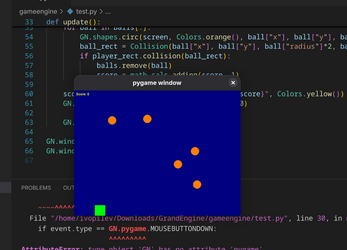
Leave a comment
Log in with itch.io to leave a comment.